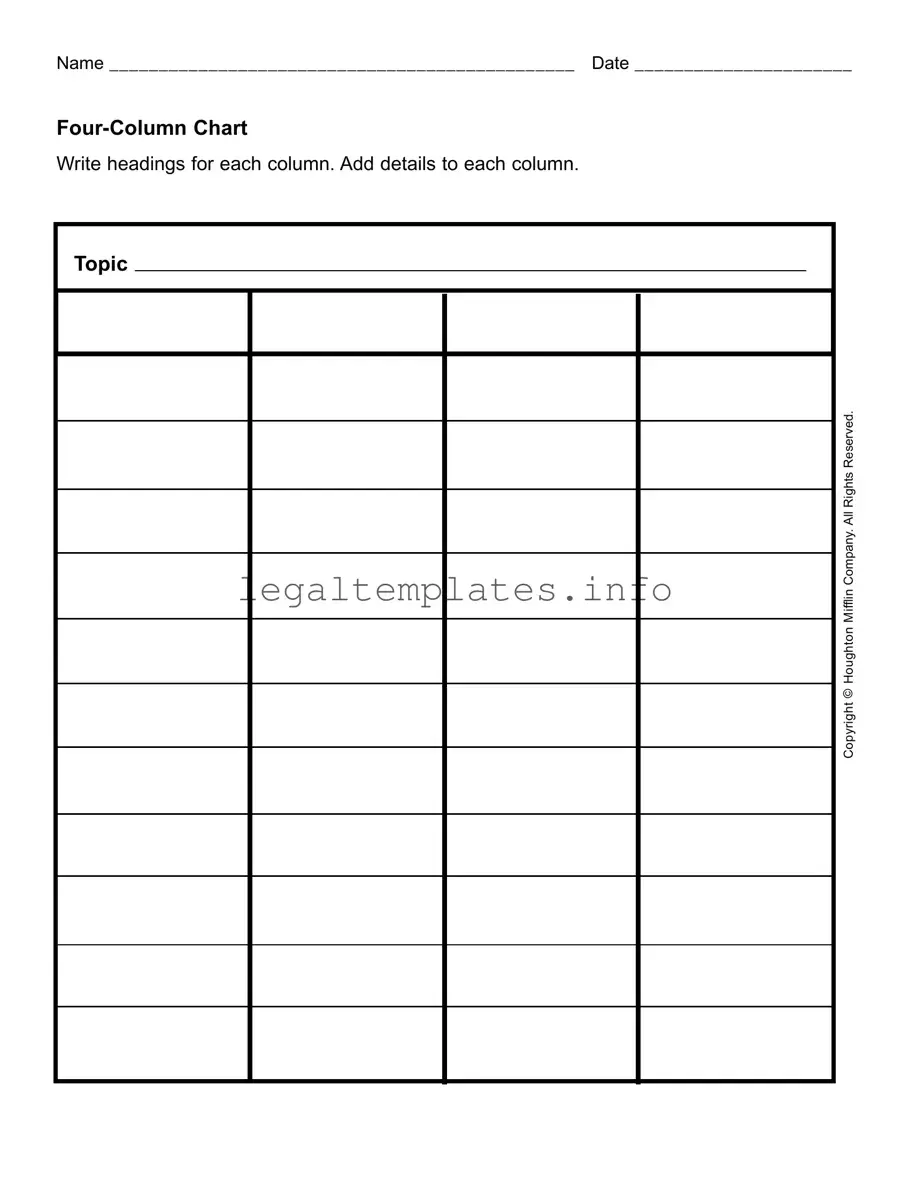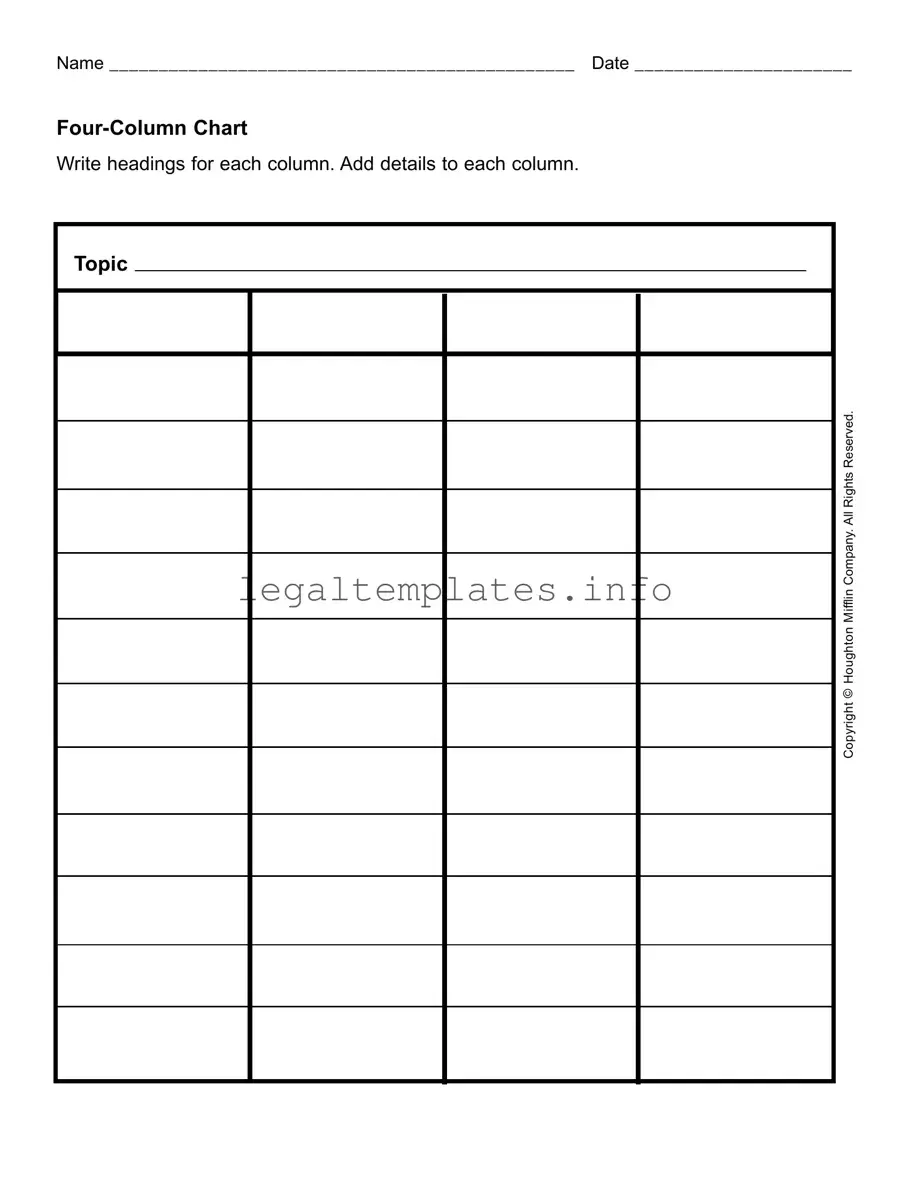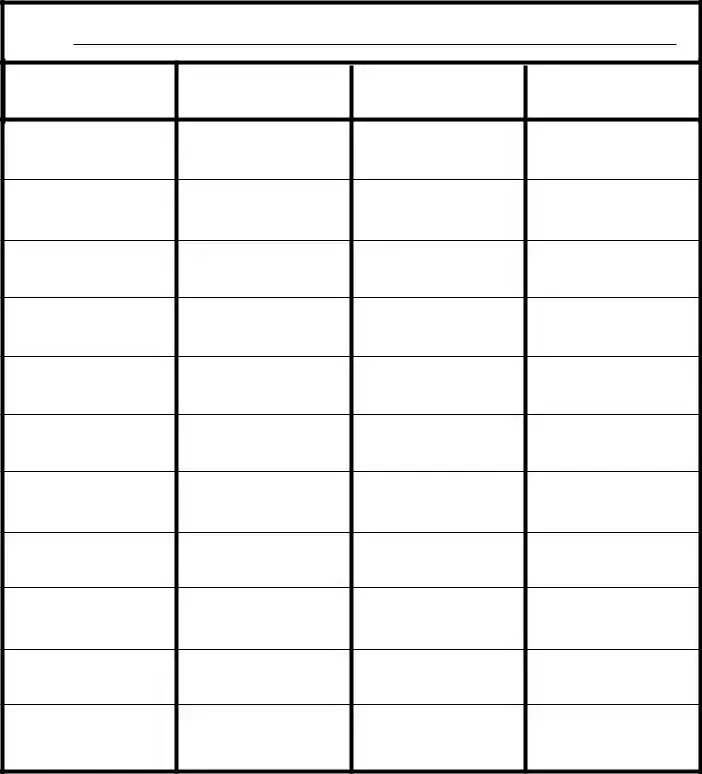What is a Four-Column Chart form used for?
A Four-Column Chart is a versatile tool used to organize information efficiently. Ideal for various settings, including educational, business, and personal planning, this form helps users compare and contrast different ideas, categorize information, track progress or data over time, or plan out projects. By dividing information into four distinct columns, users can clearly see relationships, differences, or progressions between the items listed.
How do I decide what to write in each column of the Four-Column Chart?
The content of each column will depend on your specific purpose for using the chart. Start by defining the objective of your task or the information you wish to organize. The headings of each column should reflect distinct categories or aspects relevant to your goal. For example, if you're using the chart for a project plan, your columns could be tasks, deadlines, responsible persons, and status. For a comparison, headings could include features, benefits, costs, and limitations for different options.
Can I use the Four-Column Chart for collaborative projects?
Yes, the Four-Column Chart is an excellent resource for collaborative projects. It allows team members to contribute to and view all aspects of the project in an organized format. This can facilitate better communication, ensure a shared understanding of the project's components, and help identify areas that may need more attention. The chart's structure can be adapted to fit the project's needs, making it a flexible tool for team collaboration.
What should I do if I run out of space in a column?
If you find that you’re running out of space in a column, consider summarizing the information more concisely or continue your chart onto a second page. Another approach is to review the information for redundancy or irrelevance to ensure that every item listed is necessary. If the chart is being used electronically, you might be able to adjust the column widths or font size to accommodate more information. If these options are not feasible, creating a new chart that extends or complements the first one might be necessary.
Is the Four-Column Chart suitable for visual presentations?
The Four-Column Chart can be an effective visual aid for presentations. Its clear, structured format makes it easy for audiences to follow along and understand the information being presented. To use the chart in presentations, consider incorporating colors or icons to highlight key points or differentiate between categories. Additionally, ensure the text is large enough to be easily read from a distance. Transforming the chart into a PowerPoint slide or a large printed poster are both viable options for incorporating it into visual presentations.