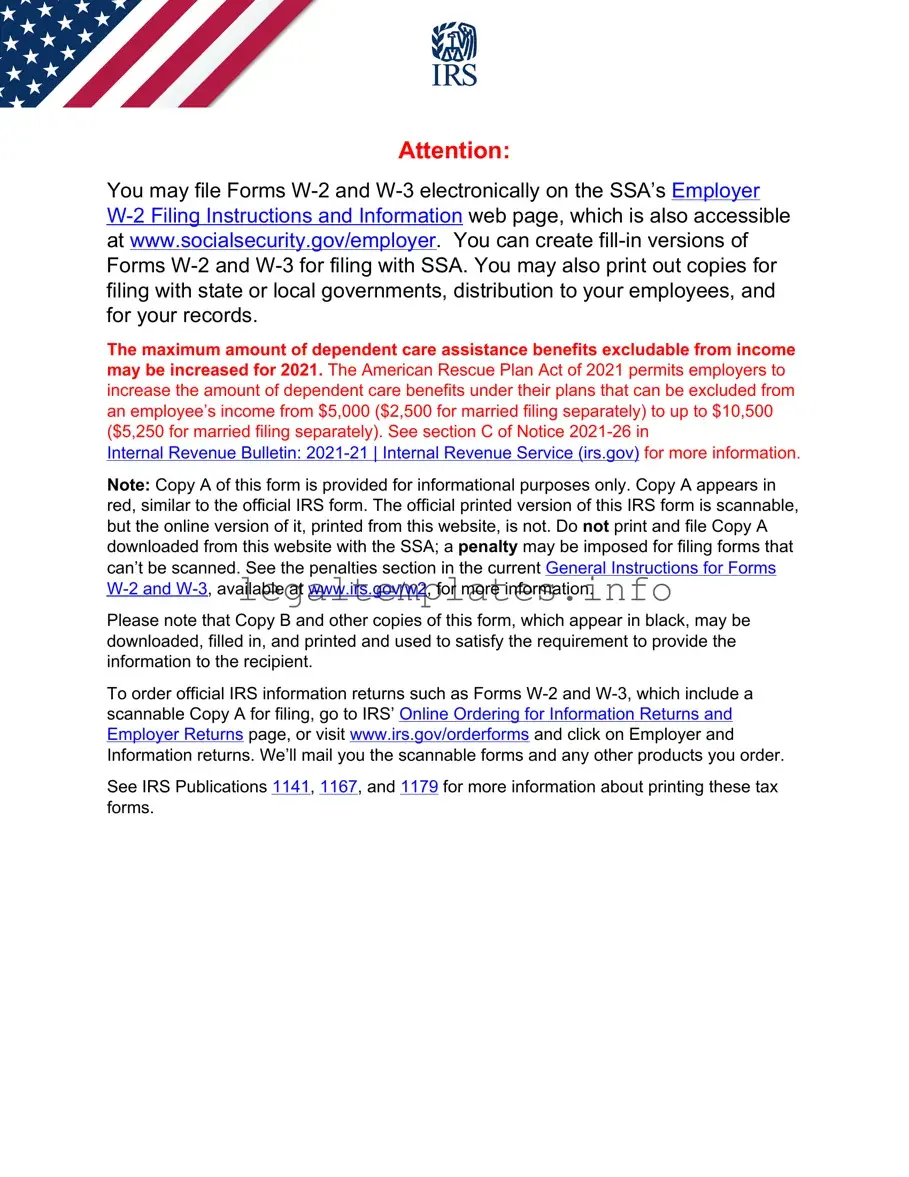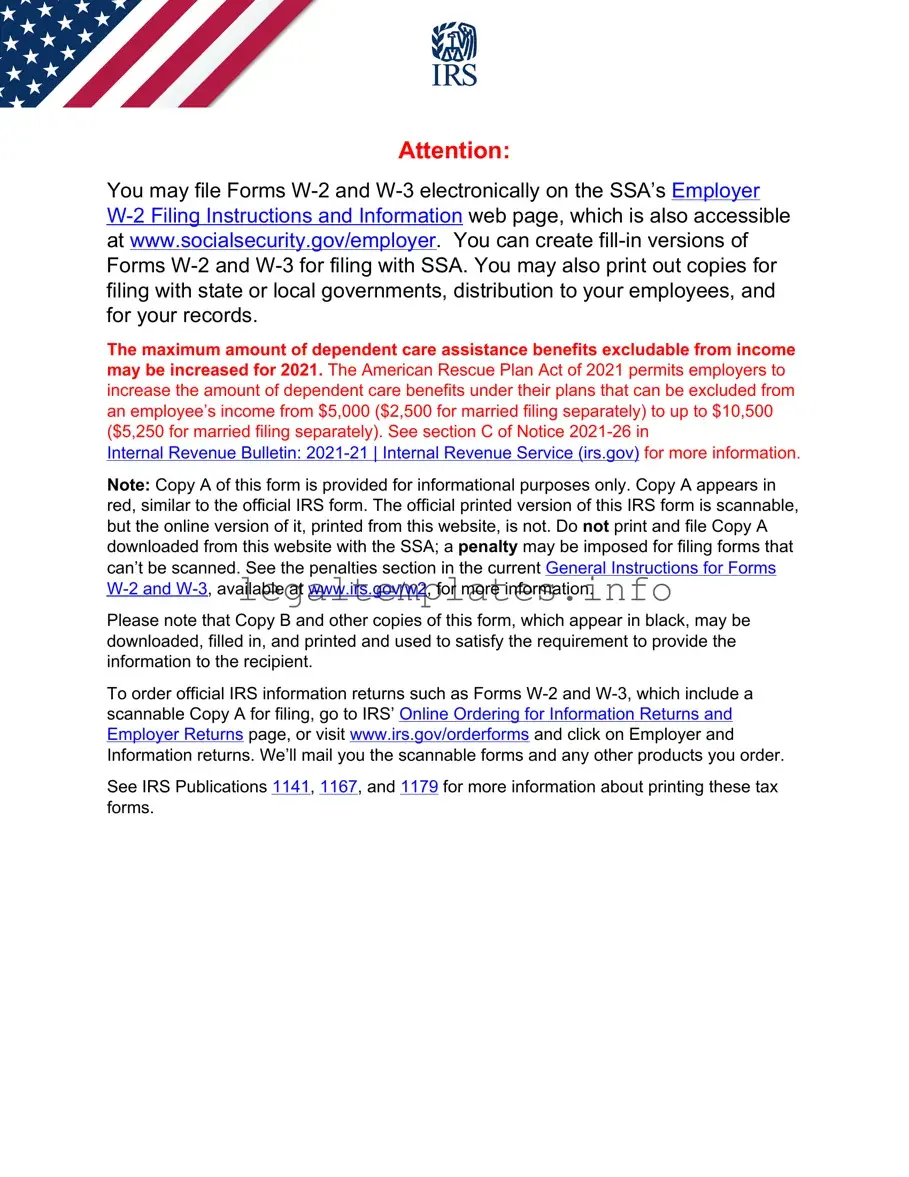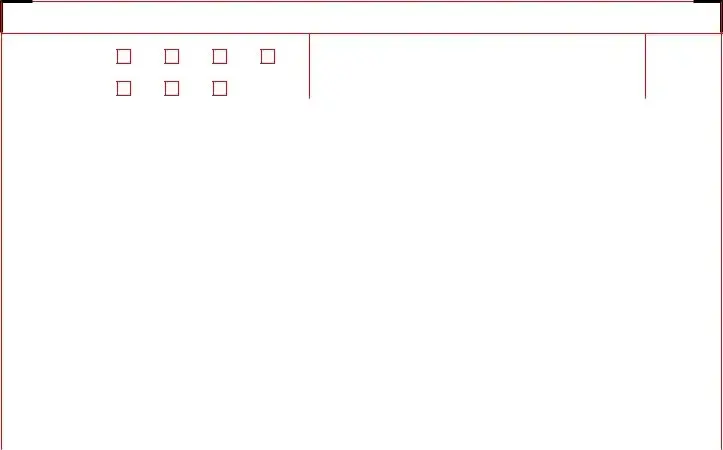The IRS W-2 form shares similarities with the W-3 form, as it essentially serves as a summary report for the W-2 forms sent by an employer. The W-2 form reports an employee's annual wages and the amount of taxes withheld from their paycheck. Like the W-3, it is crucial for tax reporting purposes, but it is provided to both the IRS and the employee, detailing individual employment income and tax withheld.
Another document that bears resemblance to the W-3 form is the 1096 form, which is often used by businesses to summarize the information returns like 1099s, which are submitted to the IRS. Just like the W-3 summarizes W-2 information, the 1096 serves as a cover sheet that compiles the information from multiple forms of a different nature (e.g., independent contractor payments, dividends, interest payments) into a single document for IRS submission.
The 940 form, which employers use to report their annual Federal Unemployment Tax Act (FUTA) tax, shares some conceptual similarities with the W-3. Both forms are concerned with employment-related taxes, though the W-3 focuses on income tax, Social Security, and Medicare withholdings, whereas the 940 focuses on unemployment contributions. They both summarize data relevant to a specific tax reporting requirement for employers.
Form 941 is used by employers to report quarterly federal tax returns, encompassing withheld income tax, as well as employer and employee Social Security and Medicare taxes. Its resemblance to the W-3 lies in its function of reporting taxes related to employment, albeit on a quarterly basis for the 941, compared to the annual summary provided by the W-3.
The Schedule K-1 (Form 1065) document, while primarily for partnership income reporting, shares the general concept of summarizing and reporting income and tax information to the IRS, similar to what the W-3 does for wage and tax statements. The K-1, however, is specific to partners in a partnership, detailing their share of the business's income, deductions, and credits.
The W-4 form is closely related to the W-3 in the employment tax reporting process. Employees use the W-4 to inform employers of their withholding allowances, which directly influences the information reported on the W-2 and summarized in the W-3. The W-4 plays a proactive role by determining the amount of tax to be withheld, which is crucial for accurate W-3 reporting.
Form 1040, the U.S. individual income tax return, is indirectly related to the W-3 through the information it gathers. W-2 forms, which are summarized by the W-3, are used by individuals to fill out their 1040 forms, making the accuracy of the W-3 important for personal tax reporting and compliance.
The 1099-MISC form, used to report miscellaneous income such as payments to independent contractors, is akin to the W-2 and, by extension, the W-3 in its goal of reporting income and tax information to the IRS. While 1099 forms cover non-employee compensation, making the nature of the income different, the W-3's summarization of employment tax and income data serves a parallel purpose in the landscape of tax reporting.
Lastly, the W-7 form, used by individuals to apply for an IRS Individual Taxpayer Identification Number (ITIN), indirectly connects with the W-3's domain of tax reporting. Although it is more focused on identifying taxpayer eligibility, the ability to properly file and report taxes, which includes the accurate submission of forms like the W-3, can hinge on obtaining an ITIN through the W-7 for those who do not have a Social Security number.